Find what you need between Desktop, Tablet, or Laptop?
Are you puzzled when choosing a new computer and what you need?





There are many types of computers and confusion strikes when you are trying to buy a new one. Therefore, we will list some tips about Desktops, Tablets and Laptops that will help you make a decision.
Talking about Desktop Computers in an advanced technological age may seem unfamiliar since users prefer a Laptop or Tablet instead due to them being mobile and easily moved. Does that mean we no longer need Desktop Computers? Also, the specifications change on yearly basis (sometimes even monthly) making it harder to choose a computer. The one constant is buying a device that best suits your needs, work, and tasks you wish to accomplish through this device. We will focus in this article on the tips and advises that are important to you when buying a computer.
Main and Basic reasons helping you choose the best type of computer between a desktop, laptop, or tablet:
- Determining the purpose of the computer you want (usage pattern).
- Who will be using the computer; the number of people and their ages?
- Create a table for the expected usage time. To clarify this point, here are some examples:
A person who needs to create diagrams, charts, write reports or browse online will need a more enhanced desktop than someone who might just need to browse online in which a tablet will be suitable. A person who plans on listening to music, watching videos, or playing games may need a laptop which has a faster processor and bigger memory than a Tablet.
The use of each computer, the major factor when choosing a device!
Desktop Computer / PC
We choose a Personal Computers in the following cases:
- If you need a big storage space and do not want to buy external hard drives.
- If you want the desktop to be connected to a printer or a camera continuously.
- If you want to play games or install programs that require a big storage space and have their own processor and graphic requirements.
When you want to buy a desktop, we advise you to check the following specifications:
- Choose a new CPU speed such as Intel Core i5 or Intel Core i7 processors if you can afford it.
- Choose an 8 GB RAM as a least, and you need to check that the Mother Board has extra memory slots that allows you add more memory if needed.
- The hard drive storage; the minimum nowadays is 500 GB or 1 Terabyte. If you plan on doing artwork or create videos, then you need two to three times more that this space.
- The screen’s resolution; let the minimum resolution be 1080x1920 pixels, with the dimensions of 1440x2540 to avoid seeing pixels and for a clearer picture.
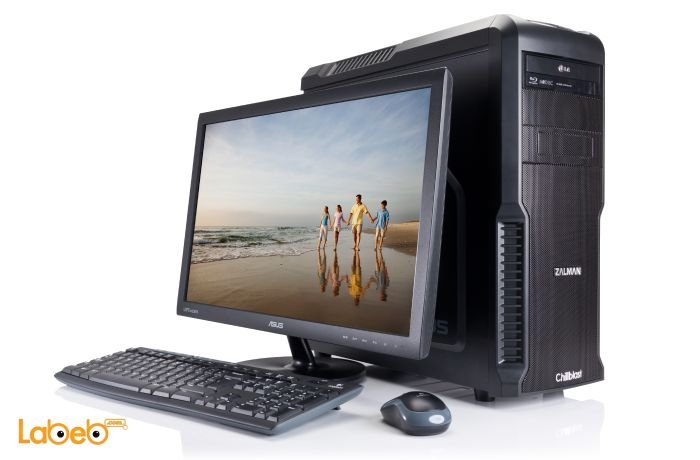
Laptop
The ideal choice for most users; in which many tasks can be carried and is somewhat affordable, but there are many options you need to consider when purchasing a laptop and must ask yourself the following:
- Do you really need a laptop?
- What do you want the device to look like?
When you want to buy a laptop, we advise you to check the following specifications:
- The type of CPU; main options are a Dual Core or a Quad Core. The dual core is ideal for browsing the internet, while the quad core is stronger and faster for programs (with a bigger size as well).
- Screen size; and that has to do with the usage time. Usually a 15 inch screen is the best for having a good contrast making the laptop size satisfactory. If you need a light weight laptop, then you have to choose a 12-14 inch screen (note that smaller screens have smaller processors).
- Battery; choosing battery size or cell number affects the battery’s life. If you need to unplug the laptop often, you need a 9 cell battery (note that most laptops have 6 cells batteries).
- Weight and thickness; laptops are considered light, especially Ultrabook laptops, which are basically a thin light plate making them more expensive than other laptops. Any laptop weighing more than 2KG is considered heavy. You have to think about how much time you will be spending on a laptop (how long will you carry it around). If you are constantly moving and travelling, you need a light, 12 – 13 inch screen laptop. If you will use it at home, you can purchase a laptop with a bigger screen.
- If you browse online a lot, then we advise you get a laptop with a great ability to receive Wi-Fi signals, like the types supporting IEEE 802.11AC which are faster and more stable when connected to the internet.

Tablet
If you decide on purchasing a Tablet, you should be familiar with the following points:
- Tablets are more resilient, smaller and lighter than laptops.
- Less expensive than laptops.
- Tablets do not obviate the use of PC’s or Laptops.
Tablets are considered a device of the future with humans relying on them completely. These types of computers are competing against smartphones, which in turn became bigger (to be more like tablets).
When you want to buy a tablet, we advise you to check the following specifications:
- Buy a Tablet compatible with your PC or laptop for easier applications use.
- A tablet with an internal storage of 32 GB or more is better to own.
- A Dual Core processor is better.
Many factors should be taken into consideration when choosing a computer, which will best meet your needs. The PC’s time is not over even though the technological revolution made laptops and tablets compete with it. Therefore, choose what best meets your needs and wants, and within your budget.
- [[PropertyDescription]] [[PropertyValue]]

























